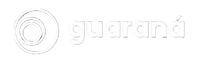This Bootcamp is designed to help you develop the skills required to become an iOS Software Engineer!
You will build state-of-the-art apps and learn from the industry experts.
Swift Programming Language
Data types, functions, classes, struct and more
Xcode
Main Developer's Tool to code applications for mobile devices
User Interface
Design and develop a user-friendly app layout using Apple's UIKit framework
Navigation
Learn how to navigate from screen
A to screen BAnimation
Animate your app. Add smooth transitions, present alerts and pop-ups with exceptional effects
Network
Fetch and show real data from
a remote web serverDatabase
Persist fetched results from the network into a local database
Debugging
Find the errors and fix them all before sending your app to the App Store
App Distribution to the App Store
Make your app available to millions of users

Jason Cross is an experienced Senior iOS Instructor, Software Architect, CTO, Software Analyst, Business Analyst, Product Owner, and Full Stack Developer with a particular passion for Apple technologies. He studied at Dalhousie University, first earning a Bachelor of Science in Chemistry then returning to achieve a 4.0 GPA in a Bachelor of Computer Science degree.
He worked at Microsoft as a Software Engineer in groups including MSN, Small and Medium Business, Office 365, Windows, and Visual Studio. He has 13 years of experience as an iOS developer, having developed iPhone applications before the iPad, Apple Watch, Apple TV, and the technological advancements of ARC, Swift, SwiftUI.
Outside of technology, Jason has spent 35+ years as a high-performance competitive swimming and surf lifesaving coach. He was the Dalhousie Men’s Swim Team Captain, then the Canadian National Lifesaving Team Captain for a decade, then moved on to be the Canadian National Lifesaving Team Head Coach. Jason has enjoyed teaching hundreds of courses to thousands of students.

until you can build your own mobile applications from scratch
Introduction to the bootcamp and developer tools review. Learn the basics of software development:
- Variables
- Functions
- Operators
- Flow control instructions
Complete coding tasks in the fun game mode using the Swift Playground tool.
Get familiar with data collections in Swift:
- Array
- Dictionary
- Set
- Tuple
Learn how to store and access data in the most efficient way.
Structure your software following Object-Oriented principles. Learn the Model-View-Controller pattern in-depth (most common mobile application design pattern) by coding several single-screen MVC applications.
Introduction to UIKit Apple framework. Use views, labels, buttons, text fields, gestures and design your first single view mobile application. Learn how to adapt the user interface to different screen sizes as well as device orientations.
Learn to navigate within the iOS application. Users can push, show, present a new screen. Once users complete the activity, they can pop, dismiss, hide the screen.
Need to show 1000 photos inside a scrollable grid? Collection view can help with it. Learn how to implement reusable cells and make the scrolling experience smooth & interactive.
Make your app animated. Add smooth transitions, present alerts, pop-ups with amazing effects.
Core Animation provides high frame rates and smooth animations without slowing down your app. Most of the work required to draw each frame of an animation is done for you. You configure animation parameters such as the start and endpoints, and Core Animation does the rest.
Learn to work with the network layer and its components. Transfer data over HTTPS protocol with JSON format. Learn about REST API, and common API request types: GET, POST, PUT, DELETE.
Handle errors when something goes wrong. Show error messages to users, and implement ‘retry’ logic.
Use Core Data to save your application’s permanent data for offline use, to cache temporary data, and to add undo functionality to your app on a single device.
Through Core Data’s Data Model editor, you define your data’s types and relationships, and generate respective class definitions.
Synchronization is a fundamental element of software development. It takes many forms, like checking the timestamp of the last received data from the webserver and pulling only the latest information. Synchronization in all modern apps, where user data is synchronized across multiple devices & platforms.
Learn about advanced mobile architectures: MVVM, MVP, VIPER. Learn the advantages & disadvantages of each pattern and select the most applicable to your project.
Explore design patterns that might be useful like mediator, factory, chain-of-responsibility, router, and coordinator.
Cover your application code with meaningful unit tests. Run checks before each release to the wide-range audience. It saves time on manual testing and ensures application quality.
- Fake interactions with library or system objects by using stubs and mocks
- Test UI and performance
- Use the code coverage tool.
You are ready to deploy your first application to the Apple Store. Congrats! But first, present it to your class mattes and do group beta testing.
Explore the latest trends in iOS development. Experiment with SwiftUI, Combine, Package Manager, and other cool tools provided by Apple.
Start your JOURNEY!
the Contract
the Bootcamp
Your App
Your Resume
in the Interviews
Get Your Dream Job
AROUND THE WORLD